(1) Go to Start > Run
(2) Write "Drivers" there (without quotes)
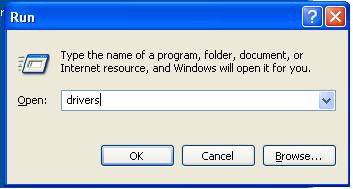
or
You may go to drivers folder in
C drive is where the operating system is present.
C:\WINDOWS\system32\drivers
(3) Go to etc folder
(4) Open "hosts" file in note pad. (right click on "hosts" file, click open and then select notepad or any text editor.
(5) Write there
127.0.0.1 yahoo.com
(6) save the file.
Now every request to yahoo will go through 127.0.0.1.