In Shared environment, developer needs to use some software like VSS. Visual Source Safe. Once you run the project with VSS then in Solution file VSS adds some references which tells the .Net compiler that site is under VSS. If you remove the reference of VSS from solution then it will work like local project.
FOllow the below steps:
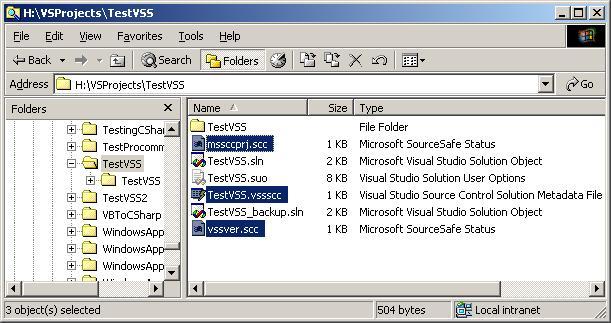
The picture displayed shows the files added, by Sourcesafe, to the folder where the Project and your source files are stored.
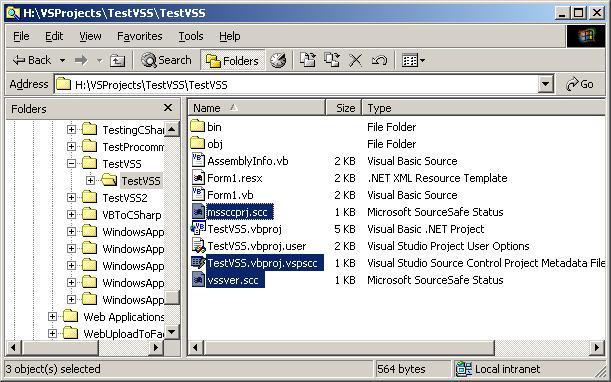
In addition to adding these files to your folders, Visual Studio .NET
adds references to Sourcesafe to three files. First, the code shown
below is added to the .SLN (Solution) file.
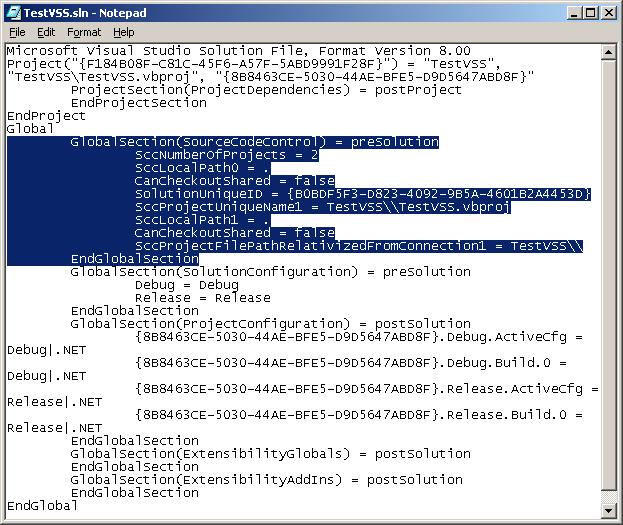
The Solution (.SLN) file has a binary file (.SUO) that also will receive some source code information as shown below.
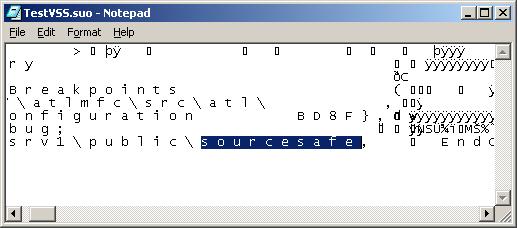
Finally, the Project file itself will have Sourcesafe information added to it as shown below.
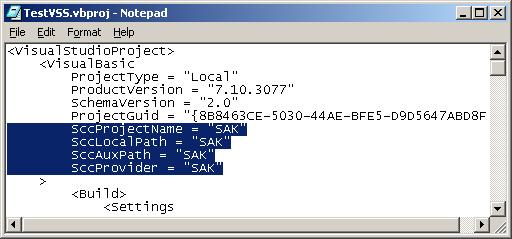
1. Get at least one copy of of the latest version of all files from Sourcesafe.
2. Delete the solution from Sourcesafe using the Permanent deletion option.
3. Delete the Sourcesafe files highlighted in Figure 1 and Figure 2.
4. Open the Solution (.sln) file in Notepad and delete the Global Source Control section shown in Figure 3 and save the changed file.
5. Delete the .SUO file. It will be rebuilt by Visual Studio when you open and close the solution.
6. Open the Project file in Notepad and delete the Sourcesafe data highlighted in Figure 5.