Visual Studio 2008 and Team Foundation Server (TFS) 2010
|
|
|
|
To work TFS with visual studio 2008, you need to install Team Explorer 2008. After installing Team explorer you may change the source control of Visual studio from Tools > Options > Source Control. In this tab you may also see the source controls which are compatible and installed (with visual studio 2008) on system.
After then when finish installing team explorer, you may get below error while connecting to server.
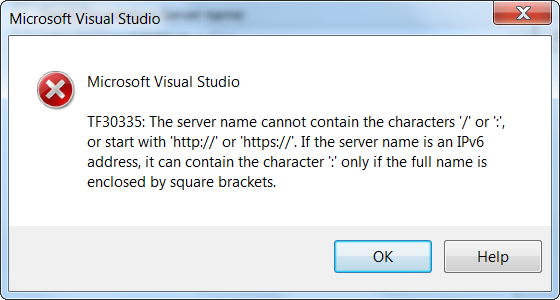
To solve this, enter full path in square brackets. like
[http://server:8080/tfs/collection]
|
|
|
|
|
|
|
|
|
|
Share this article
| Print |
Article read by 4511 times
|
|
|
|