Steps:
(1) Right click on the desktop
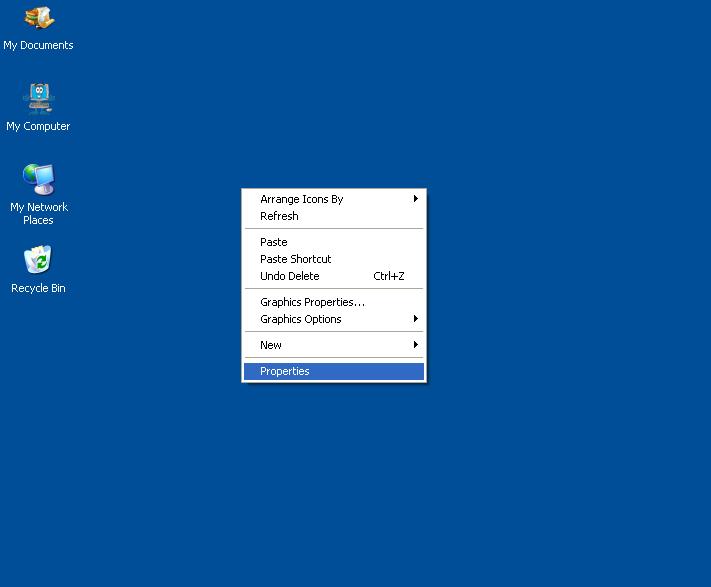
(2) Select “Settings” tab
See screenshot
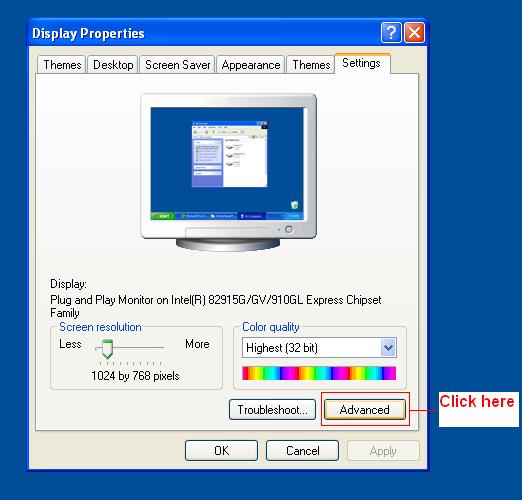
(3) Now check option “Apply New display settings without restart
computer”
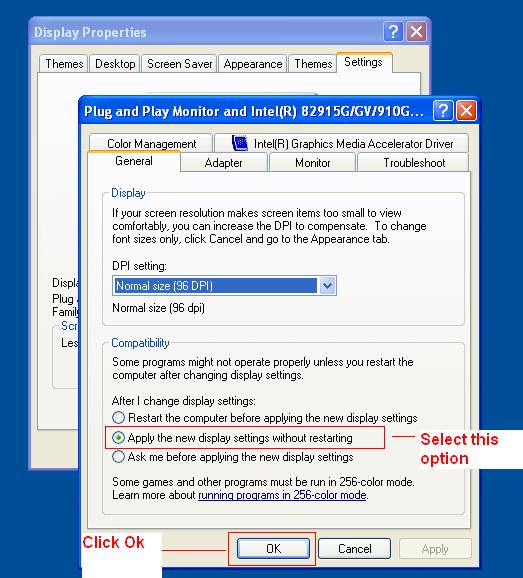
(4) Click “Ok” To save change.

(5) Now Select resolution and click Ok as in Screen shot to
apply the resolution.