|
How to make Mozilla as default Browser of system
How to make Mozilla as default Browser of system keywords: make Mozilla default Browser Description : How to make Mozilla as default Browser of system. How to make Mozilla as default Browser without start To make default browser, follow steps:
1) Open mozilla
2) Go To Tools Menu, Click Options, See the screen
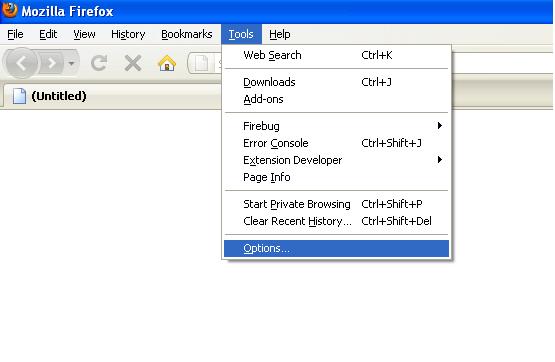
3) Go To Advanced Tab
4) Check or tick the option "Always check to see if firefox is the default browser on startup"
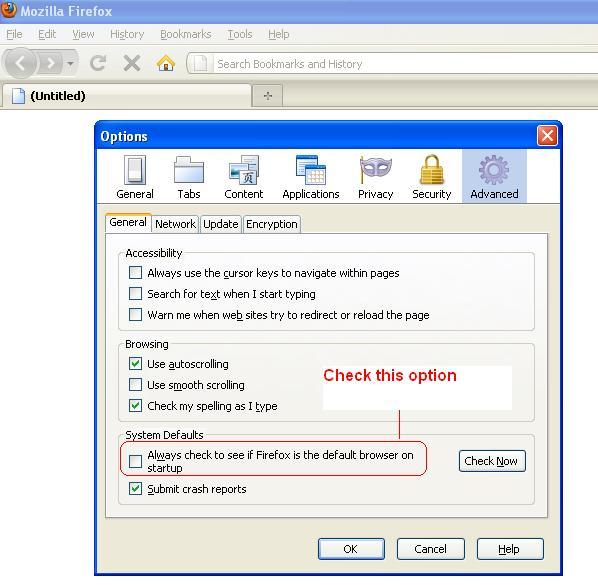
5) Now click on Ok to save changes.
6) Now restart the browser
7) It will ask about to change the browser to default browser, now Submit Ok.
Now your browser is your default browser.
If you do not want to restart the browser then follow first three steps like above and Click on "Check now" and Say yes.
After completing steps Mozilla is your default browser. :)
http://
Contributed by:
Rohit kakria
I am software developer, moderator of xpode.com
Resourse address on xpode.com
http://www.xpode.com/Print.aspx?Articleid=372
Click here to go on website
|